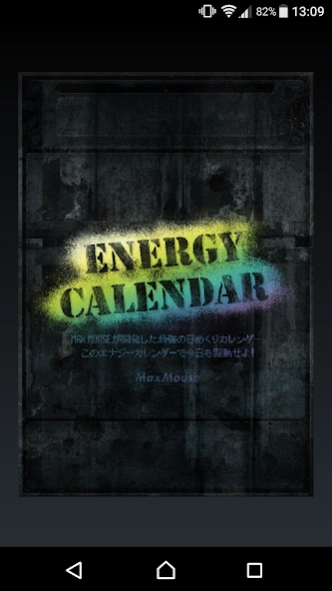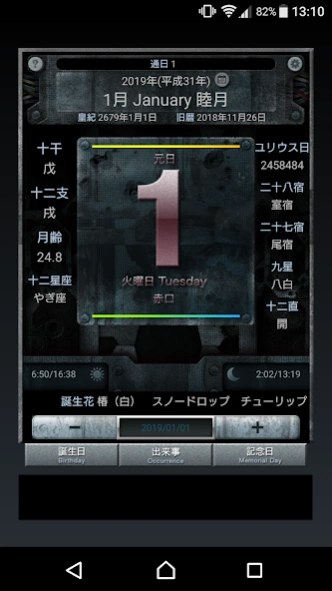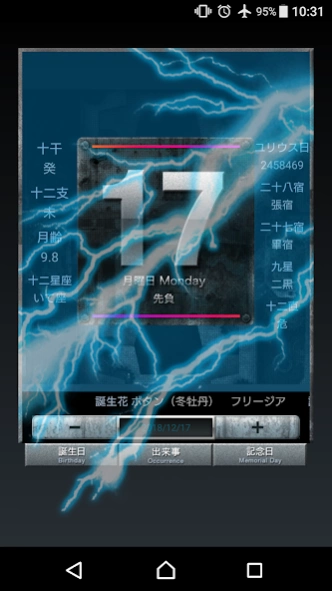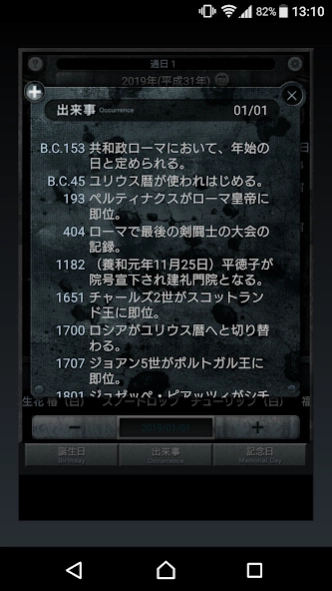Energy Calendar 2024 23.0.0
Free Version
Publisher Description
Energy Calendar 2024 - Take a look at “Energy Calendar 2024”, a steel daily calendar app that overflows with energy!
【Features】
- A daily calendar inspired by a machine from the near future.
・Radical action that goes beyond the common sense of daily routines.
- Contains various information related to "Today".
・Icon notification badge function to prevent forgetting to turn the page.
[How to use]
- When you start the app, the daily calendar will be updated to today's date.
- Flick the screen left or right to see the calendar for the previous or next date.
・If you want to see a date further in the future, use the + and - buttons to specify the date on the date change button,
Tap the date change button to update on the specified date.
*You can change the date in 10-day increments by holding down the + or – button.
- An icon-type widget that notifies you of the number of days you forgot to turn the page is available.
By using the widget, you can see the number of days you forgot to turn the page just by looking at the home screen.
To set it up, press and hold the home screen and select Energy Calendar from "Widgets".
If you cannot start the app from the widget, please rearrange the widget.
[Publication information]
New calendar (year, month, day), imperial period (year, month, day), lunar calendar (year, month, day), Rokuyo, 10 zodiac signs, 12 signs of the zodiac, Julian day, day of the month, age of the moon, 12 constellations, 28 inns, 27 inns, 9 stars, Twelve Directions, Birth Flower, Birthstone, Birthday, Event, Sunrise, Sunset, Moonrise, Moonset, Anniversary, Holiday, Twenty-Four Seasons, Seventy-two Seasons, Festivals/Miscellaneous Festivals, One Grain Ten Thousand Times Day, Sanrinbo, Hassen, Juhogure, Unfulfilled day, Tenichi Tenjo, Sanbushi (Hatsufuku, Middle Fuku, Suebushi), Hanto (Otsuchi, Kotsuchi), Tensha (Tensha day)
About Energy Calendar 2024
Energy Calendar 2024 is a free app for Android published in the System Maintenance list of apps, part of System Utilities.
The company that develops Energy Calendar 2024 is MAXMOUSE INC.. The latest version released by its developer is 23.0.0.
To install Energy Calendar 2024 on your Android device, just click the green Continue To App button above to start the installation process. The app is listed on our website since 2024-01-16 and was downloaded 0 times. We have already checked if the download link is safe, however for your own protection we recommend that you scan the downloaded app with your antivirus. Your antivirus may detect the Energy Calendar 2024 as malware as malware if the download link to jp.co.maxmouse.calendar is broken.
How to install Energy Calendar 2024 on your Android device:
- Click on the Continue To App button on our website. This will redirect you to Google Play.
- Once the Energy Calendar 2024 is shown in the Google Play listing of your Android device, you can start its download and installation. Tap on the Install button located below the search bar and to the right of the app icon.
- A pop-up window with the permissions required by Energy Calendar 2024 will be shown. Click on Accept to continue the process.
- Energy Calendar 2024 will be downloaded onto your device, displaying a progress. Once the download completes, the installation will start and you'll get a notification after the installation is finished.